Comments
Rylanorlives OP t1_j07ah0x wrote
Thanks.. but can I drop it into another photo or something?
bbkn7 t1_j07bjq8 wrote
I’m not sure if you can do that. A green “+” icon appears when I drag a cutout photo into the camera roll and you can add photos to the cutout, but I have no idea what it does.
edit: Just figured it out. You can drag the cutout and multiple photos to the app switcher and if you hover over a compatible app (like notes or messages) it’ll paste it there.
OAbed01 t1_j07bvye wrote
Creates your own sticker! Release after outlining to reveal a “copy” option , then paste it as a sticker anywhere.
Rylanorlives OP t1_j0avate wrote
This seems incredibly useful but at the same time I am finding it very hard to find a use for! If I open the images in an editor they revert to a white background.. it’s a shame I can’t just drop them into another photo or edit an item out of a picture
gfaust_mudd t1_j07bz2c wrote
It’s just a quick way to isolate a photos subject from the background..apparently Apple felt there was a need for this.
calderbloke t1_j07a1fw wrote
You can paste it into a document, or email, I believe.
theanedditor t1_j09od13 wrote
When you’re “holding” the cropped item like thag, use another finger to swipe on the app bar at the bottom (the dark line) and go back to messages
You can then drop the cropped item into a text message.
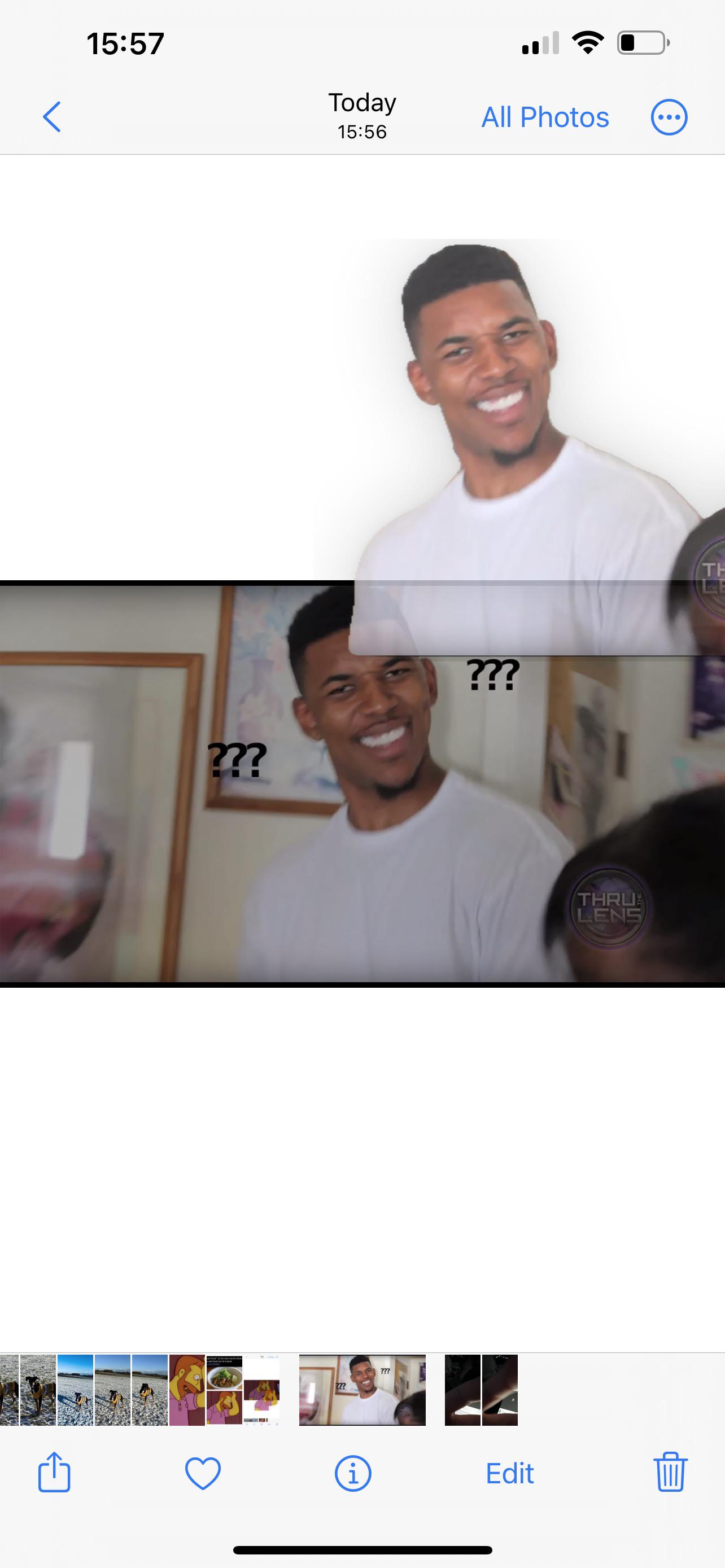
bbkn7 t1_j07a9zy wrote
Go back to the camera roll while holding and “drop” the image on it. It will make a transparent PNG.