Comments
krissrmx OP t1_j22ev74 wrote
When you mean restore you mean like new new with out restoring from iTunes? I’m about to try that! I’m backing up all my photos on my pc that’s all that matters
RandomDude6699 t1_j24ub1s wrote
You need to backup your iPhone using itunes. Factory reset it. And then restore the backup. This reduces system data by a lot and works for most.
Paranomac t1_j2bddjo wrote
A normal reset, just shutting down and turning on
krissrmx OP t1_j21vshv wrote
So I just move to an IPhone (I’m coming from a LG v60) with 128gb and I never had this kind of issues 😵💫😵💫😵💫 even with raw photos and 4K videos I just feel violated I already try sync with iTunes, backup and restore, but it just keep taking more and more space even if I uninstall applications it keeps growing and growing and at this point I kind regret getting a iPhone is there any solution there! To this problem
Decaffeinated_Sloth t1_j22o7tg wrote
That system data. Dayum. Maybe this may help.
krissrmx OP t1_j21w4fp wrote
And even if I had storage problems I had an external sd card with 500 gb so space was never a problem, but I never even filled the sdcard is still new :(
Strong_Economics2831 t1_j234kav wrote
Please clean it up soon. I lost all my data recently because my storage was full and my phone decided to get stuck on the Apple logo and never came out of it. I had to restore my phone and lost about 200GB data
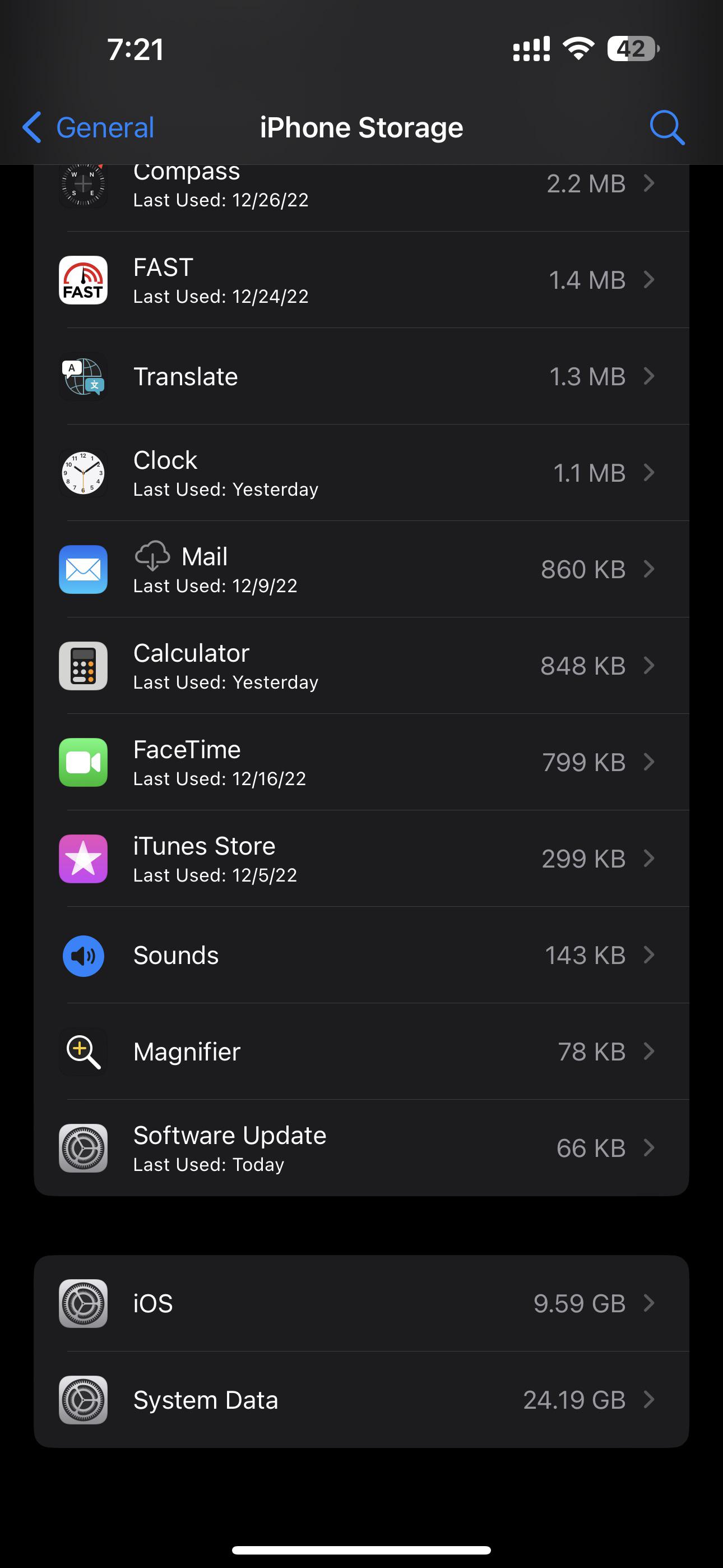
Paranomac t1_j22bhoc wrote
i think a reset should fix this, damn apple why you don't fix this bullsh- bug